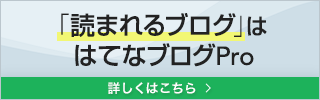comparison simulator
何でも比較
⇒
Enter the value of A (cheap or low) ↑
Enter the value of B (high or high) ↑
【概要】 「何でも比較」は、2つの数値を比較して割引率を計算し、結果を表示するためのウェブアプリケーションです。このアプリケーションを使用することで、2つの価格を比較し、どちらがより安いかを簡単に知ることができます
【使用方法】
・AとBの2つの価格を入力する欄に、比較したい2つの数値を入力します
・入力が完了したら、自動的に計算が実行され、結果が表示されます
・結果欄には、AがBより何%安いか、あるいはBがAより何%高いかが表示されます
・再度比較する場合は、2つの価格を変更して再度計算を実行してください
【注意事項】
・入力欄には、正確な数値を入力してください
・どちらかの入力欄が空白の場合、計算ができません。両方の価格を入力してから再度計算してください
・本アプリケーションは、正確な計算を保証するものではありません。あくまでも参考値としてご利用ください。
・本アプリケーションは、スマートフォンやタブレットなどのモバイル端末でも使用できます
【overview】
"Compare Anything" is a web application for comparing two numbers, calculating discount rate and displaying the result By using this application you can easily compare two prices and know which one is cheaper
【how to use】
・Enter the two numbers you want to compare in the fields for entering two prices, A and B.
・When the input is completed, the calculation is automatically executed and the result is displayed.
・In the result column, you can see how many percentage points A is cheaper than B, or how many percentage points B is more expensive than A.
・If you want to compare again, change the two prices. Please run the calculation again
【Notes】
・Please enter the correct number in the input field.
・If either input field is blank, the calculation cannot be performed. Please enter both prices and calculate again
・This application does not guarantee accurate calculations. Please use it as a reference value.
・This application can also be used on mobile devices such as smartphones and tablets.